Facebook Business Pages: Adding a Messenger Pop-out
How important is it for you to engage with your potential customers and active clients?
The answer for us is simple: We strive for excellence, here at Abuzz Technologies and we want our clients and friends to be aware of the countless options the internet has to provide for their business needs.
For those of you who have a Facebook business page, there is an awesome hidden gem that can tantalize your visitors and here is the best part: It is super easy!
Check out our new feature at: www.facebook.com/abuzztech/
LET’S START AT YOUR BUSINESS PAGE:
For starters, your Response Rate needs to be above 75%, so it is imperative that you respond to your inbox messages promptly.
Go to settings, and select Messaging from the menu: (…)
There are several options you have when you get to this point from having an automatic response to even automatic follow up, but for this feature we want: Help people start a conversation with your Page
Turn to on, if you hit change: This is where you can select some prompted questions or questions that people frequently ask when messaging you. For example, We chose three questions- but that is up to you. You can simply just have the messenger pop up and say hi!
Okay, let’s see if it worked…Go to the … and choose View as Visitor. When you go to the page, you should see the messenger pop up.
If you have any questions, Please feel free to send a message or if you think this is something that you want to incorporate into your business page and would like our help..

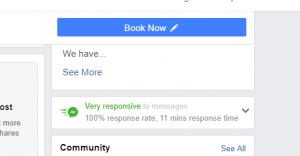


Recent Comments