Clients ask us from time to time, “Why are the emails I send to a particular person going to spam?”. Spam filters are getting more and more strict every day. One way to test your company email is to go to the site https://learndmarc.com and they will give you a temporary email address to send an email to. Once you send that, you can see the results similar to this:
If your results don’t look like this with everything passing, give us a call at 215.600.0349 to see if we can help.
Here are a few things you can try to temporarily relieve the issue.:
- Try removing your signature: Sometimes there might be something in your signature that is triggering it.
- Ask the recipient to “white-list” your email: The process for doing this will vary so they should ask their IT professional.
- Don’t use a free email account: Try using your paid work email address instead of an AOL or Gmail address.
- Try changing the subject or content of the email: Different spam filters use different criteria for determining if your email is spam. Try changing some words around.
- Remove the links from your email: If you have links in your email to well know spam sites or unknown sites, this could be it.
- Don’t violate the CAN-SPAM ACT of 2003: Read up on it at https://en.wikipedia.org/wiki/CAN-SPAM_Act_of_2003.
- Use an email service for sending out bulk emails: DO NOT use your personal or work email address for sending out mass emails. This could be a violation of the CAN-SPAM ACT of 2003 and will get you blacklisted quickly.

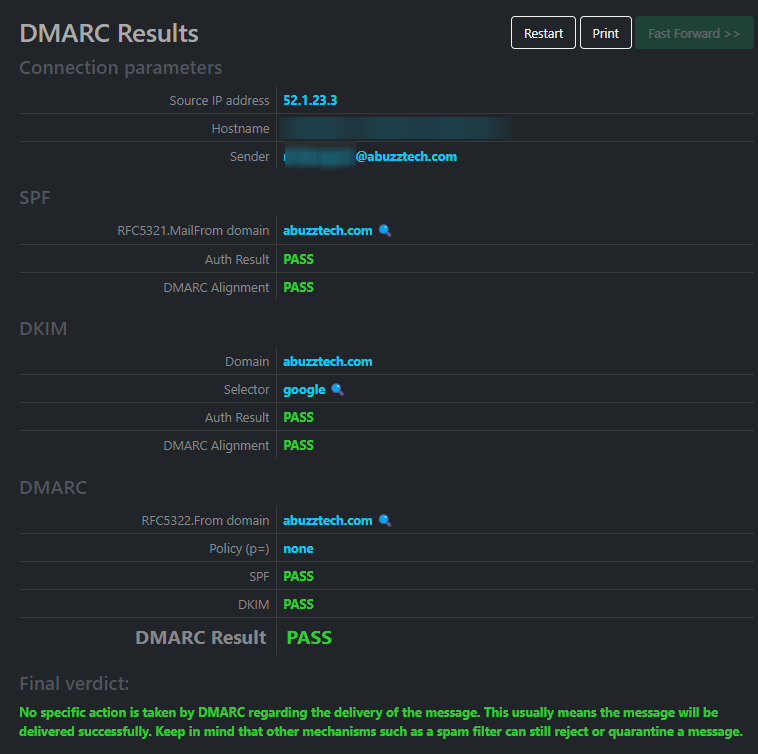
Recent Comments